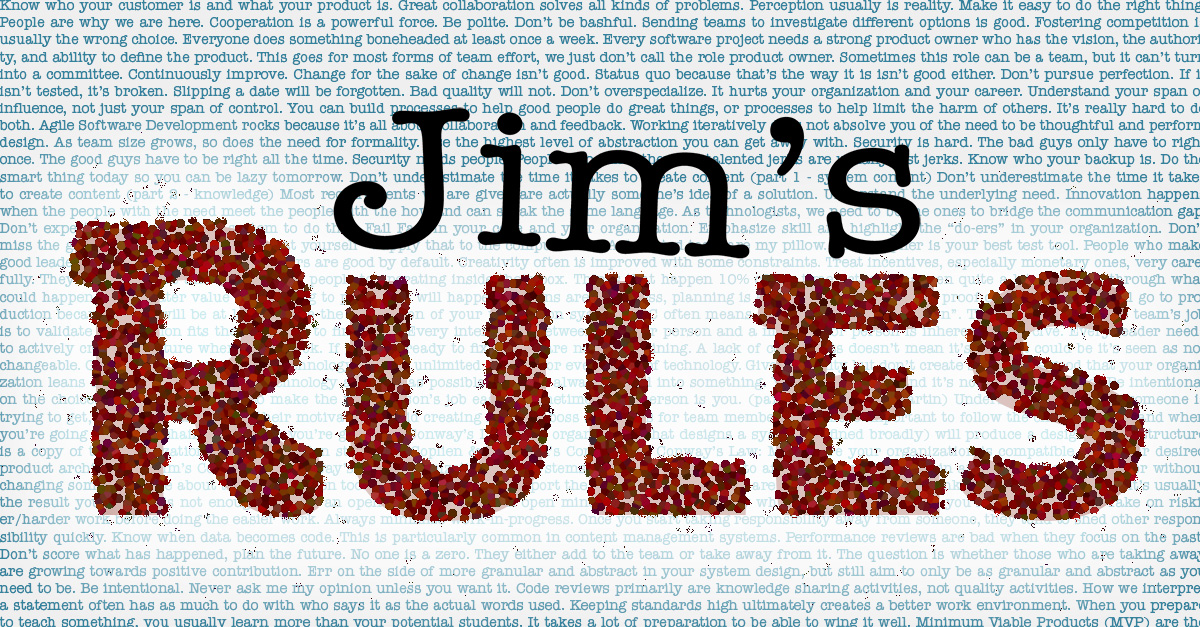Becoming a Manager Part 6 - Conducting Video Interviews
- Rule 84 - Interviews go both ways. The candidate is interviewing the organization just as much as the organization is interviewing the candidate. Keep this in mind both when you are hiring and being hired.
- Rule 62 - Skip the psychology when interviewing unless you're a psychologist.

This year my focus is on collecting my thoughts on being a manager. A large part of that is hiring your team, so we’re in a series on the hiring process. This time, a couple of notes on conducting a video interview.
Most of our interviews these days are done via Zoom instead of in person. It influences a little bit of what I do in the interview, but not much. If anything, I do more at the beginning of an interview when I’m in person: checking they have water or other beverage if they want it, making sure there’s not a bunch of noise that will be distracting, tidying up any cables strung around the conference room, etc.
There are a few things I do think about differently when conducting these interviews though. If anything, it is more important to think about the space and setup you have for a video interview vs. an in-person interview before you get there.
Posts in this series so far include creating job postings, reviewing the resumes you receive, and the first part and second part of getting ready for interviews. In this post, I discuss some specifics about conducting video interviews.
Have a good setup
I am a little bit of a stickler for having a good video call setup. The most important part is not the camera. Any decent webcam will do ok, just make sure you have good lighting in front of you so the candidate can see your face. Good lighting in front of you means the light in front of you needs to be brighter than any light behind you - it takes a lot of light to overcome daylight coming through a window behind you even on a cloudy day. Do not be a talking shadow (unless you are, of course, a talking shadow).
The part of your setup that matters the most by far is your microphone. This is a general truth: we tolerate bad imagery far more than we tolerate bad sound. If the candidate cannot hear you clearly, you add risk they will not have a favorable impression of you. The “big two” video conference tools (Zoom, Teams) do a really good job of making your speech clear, removing background noise, and reducing echoes, but they cannot work miracles. I even go as far to have chunks of acoustic foam in my home office to help. My microphone is a Shure MV-7 on a Rode arm that I can pull right up to my face if needed. That’s probably overkill for most, but I’m in so many calls a day that I get tired of headsets and I’m one of those people who cannot keep earbuds in their ears for very long1.
Set up a practice call and record yourself. You won’t regret being sure the other party gets a favorable impression.
Dress like you are in person
Ok. You do not quite need to dress like you are in person, but you should at least wear a shirt that looks like someone working in the office would wear. They won’t see your pants so sweats might be ok. Remember that you want to create a good impression. Brush your hair too and if you are inclined to shave/wear make up/whatever before heading into the office, you probably should do that too. At least replace the “I’m with stupid” t-shirt with a polo.
Starting the interview
When the interview starts, make sure you both do mic and camera checks. Be patient - the candidate is probably using their home computer or phone and may not use your video call tool all the time. Build in five minutes just for this.
Require them to use their camera
Require the camera to be on. You want to see the candidate’s reactions partly to be sure they understand the questions, partly to get to know them better, partly to help make sure they are not talking to someone else or typing away because they are getting answers from elsewhere, and partly so you can take a picture …
Take a picture
Make sure the candidate has their video turned on and take a picture using your computer’s screen capture utility. Make sure the person who goes through the interview process is the person who shows up for work! KnowBe4 disclosed an attempt by a North Korean hacker to infiltrate them via employment - KnowBe4 only caught them after they started working because their security tools detected a sign-in from a different location. More mundane cases of fraud include one person doing interviews for a friend, then the friend shows up to work. Another all too common occurrence is a person getting hired but having people offshore do the work. That work will often be lower quality because the actual person doing the work isn’t properly integrated into the team and there’s nothing you can do to get the person you thought you hired to improve. They set out to cheat you after all! On top of that, the person who you think you are hiring will often keep 80% or more of the pay and send 20% or less to the actual worker. Do not forget to consider the security and potential legal issues that come up with a person working in an unknown country to think about.
While I do strongly recommend this practice, you should check with your human resources or legal team to make sure there are not laws in your jurisdiction that need to be considered. Being exposed to some variation of the fake employee scam is inevitable for any organization and needs to be balanced against any concerns about how a law might be interpreted.
Conclusion
The content of my interviews do not change much between in person interviews and video interviews. I lose the opportunity of using a whiteboard (I have never gotten used to digital whiteboards), but it hardly ever feels like an impediment. Given my organization is a mostly remote organization, it also helps me understand how effective the person can be when remote. The biggest risk is employment fraud on the part of the employee and that’s only getting to be worse with AI driven content tools as demonstrated by KnowBe4’s incident. Be alert for any oddity and be comfortable that “odd” is often your gut feeling when something is wrong. Do not let FOMO (fear of missing out) take precedence over a nagging concern.
-
I am always mystified when I see someone running with earbuds. I’ve spent way too much money trying to prove this wrong. The more I spend, the more quickly the right earbud falls out. Nothing off the shelf works for me — I’m sure there’s something custom that could — and wearing them for extended periods is questionable for your health anyway (https://www.rush.edu/news/can-earbuds-cause-ear-infections). When I run outside, I use a Shokz Open Run bone conducting headset - keep those ears open so you can hear what’s around you. In my home office, it’s speakers and the Shur. On the road, it’s Shokz Open Comm. It’s not as good as the Open Run, but let’s me carry only one headset with me. ↩